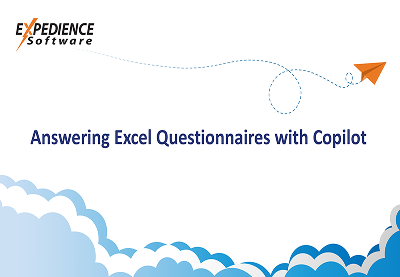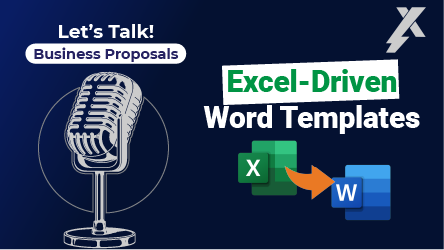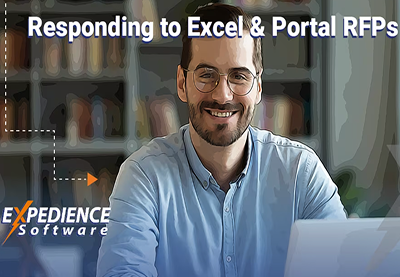In this video, we explore how Microsoft Copilot can be used to answer Excel RFP questionnaires. We’ll discuss the importance of prompt engineering, cleaning up old questionnaires, and uploading them to Copilot for processing.
Transcript
Microsoft Copilot can be used to answer Excel RFP questionnaires. This works by providing Copilot with one or more completed questionnaires which it will use to answer additional questions. As a note, I will be using Copilot from Microsoft 365.
The first step is to prepare your source content. These are likely questions and answers from previous Excel RFPs. For best results, remove any formatting and images from the Excel files.
Next, save each sheet as a separate CSV file.
Used descriptive names that reflect the category of the questions.
Once the old questionnaires are cleaned up, it can be uploaded to Copilot.
Open the main Microsoft Copilot interface by going to microsoft365.com and selecting Copilot from the side panel.
After entering the prompt into Copilot, either drag the CSV files into the text box, or select add content, select files, and then select upload from device and use the dialog box to add the files.
This is the prompt I’m using.
Notice that I’m telling Copilot to just respond by saying I understand. This way Copilot will wait for me to send the questions in the next step, open the current RFP questionnaire in Excel.
Copy the desired questions and paste them into the Copilot text box.
Copilot will then return a table with the questions and answers, which can then be exported in several ways.
Below the table, select copy. This will copy the table as well as whatever text Copilot inserted before or after when pasting, select match destination formatting to keep the formatting consistent. The table can also be exported as an Excel spreadsheet by selecting edit in pages.
This will open the table in a side pane where it can be edited when it’s ready for export, click on the three dots above the table and select export to Excel.
This will open an Excel file in the browser which can be downloaded locally.
Some final notes.
Other AI platforms can be used for this, such as ChatGPT, but Copilot seems to have the best performance as with other uses for AI. Prompt engineering is very important. Be sure to test and edit various prompts to get the best results, and remember to verify everything before you’re finished.