Accelerating MS Office
Customized to Your Needs
The Expedience Office Accelerators are customized modules that integrate with Microsoft Word, Excel, PowerPoint, and Outlook.
Unique ‘SmartLink’ Technology
Microsoft Excel is the most common tool used to generate pricing and configuration content for proposals. However, standard Excel links are subject to broken connections and distorted formatting. Copying and pasting from Excel into Word is tedious and prone to error.
The SmartLinks Accelerator solves these problems, providing a unique method that is both more reliable and polished than standard Excel linking or copy-and-paste.
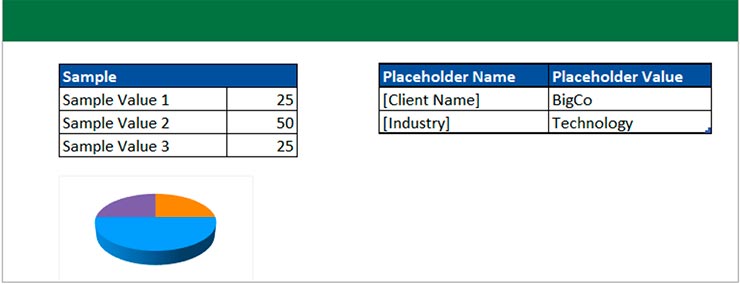
Perfect Formatting of Tables and Charts
The SmartLinks Accelerator controls formatting to ensure that tables and charts generated in Excel are presented in Word exactly as you intend. SmartLinks support multiple updates, meaning you can refresh tables and charts in Word after changes are made in Excel, and preserve their formatting. With Excel SmartLinks, you are assured that Excel charts, tables, and other elements are up-to-date, correctly refreshed, and flawlessly formatted every time.
Driving PDQ Checkboxes and Placeholders
The SmartLinks Accelerator can be integrated with Expedience PDQs to auto-fill custom placeholders. SmartLinks can also be combined with the Custom Logic module in a Checkbox PDQ to automate checkbox selection.
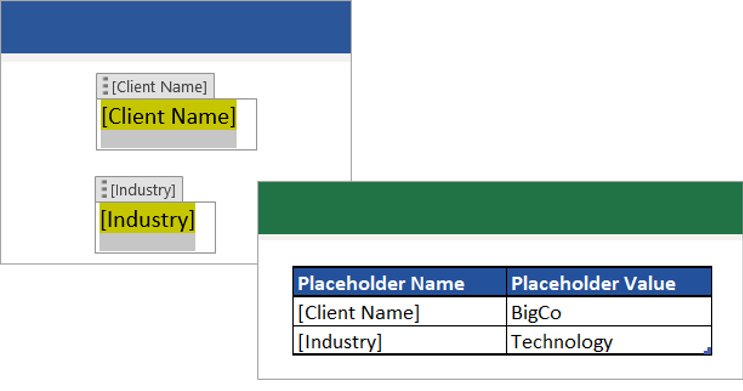
Unique Advantages of Excel SmartLinks
- Automate Excel data, tables, and charts into Word Proposals
- Avoid broken connections and links
- Control formatting of text, tables, and charts
PowerPoint Accelerator
The Expedience PowerPoint Accelerator is a customized Microsoft proposal software module that aligns a Microsoft PowerPoint presentation with a completed proposal. Integrated with the Expedience Ribbons and PDQs, the PowerPoint Accelerator is initiated from a completed proposal document directly in Microsoft Word.
Mapping PowerPoint to Expedience Checkboxes
The PowerPoint Accelerator maps some or all the slides of a PPT deck to checkboxes in a PDQ template. When the PPT is created, the PowerPoint Accelerator maps the slides to the selections made in the Checkbox PDQ. Selected items from the PDQ are included, and unselected items are automatically removed.
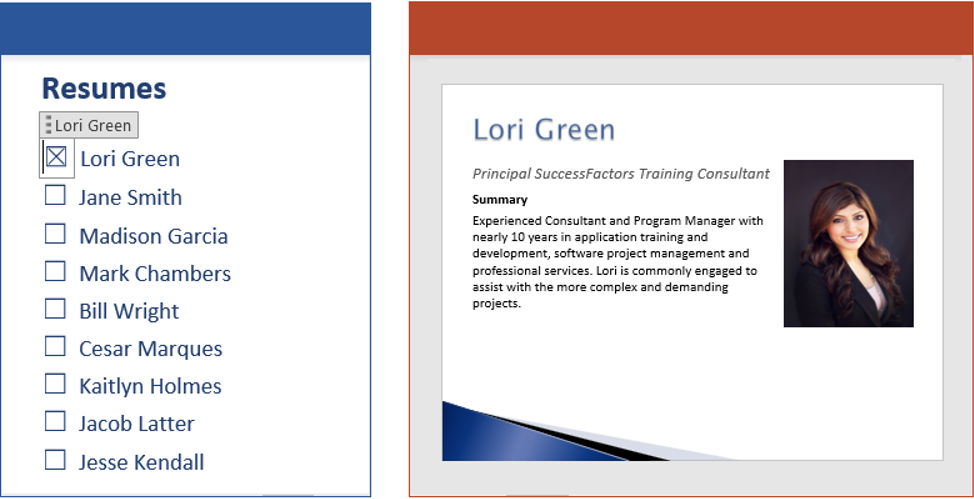
Mapping PowerPoint to Expedience Placeholders
Once the PowerPoint presentation has been assembled, the PowerPoint Accelerator can further tailor the PowerPoint slides by matching placeholders to the proposal document.

Unique Advantages of PowerPoint Accelerator
- Automatically generates tailored PPT from Master slide deck
- Maintains consistency between proposal and presentation
- Assembles PPT based on selections from checkbox PDQ
- Sets PPT placeholders to match proposal
