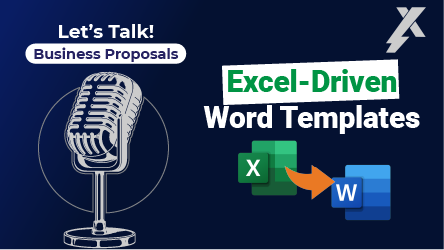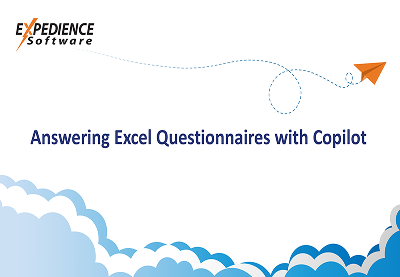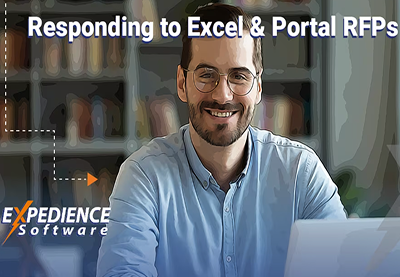Transcript
Hi everyone, welcome back to Let’s Talk Business Proposals, I’m Jason. If you’re creating proposals today from a complicated template, I’ve seen examples that have hundreds of comments in the side of the document instructing users to retain sections when other sections are included or to eliminate sections when others have been removed, et cetera. Very difficult to scale complicated templates like these. Most organizations that I’ve talked to answer that problem by centralizing the template creation within just a few individuals.
That’s a problem that creates a bottleneck. I want to show you how Expedience approaches this problem with automation technology that allows you to scale complicated templates consistently, accurately, and quickly. Let me show you. To start, it might be best if I showed you the Expedience tool set that lives right here within Microsoft Word. This tab that’s called RFP content in my demo system is just a content library tool. We call it the Portfolio.
In the Portfolio are the sections of content or records that I might use again and again on different template-driven documents. How that content is presented if you were to use this solution would be entirely up to you and your content. But the idea would be that we simply store those reusable assets in a very easy to consume way. Let me give you an example. Here are templates that are at my fingertips as a salesperson or a proposal writer that have different purposes.
I want to go ahead and launch the regular sales proposal template as an example. Now, how this template looks and how it works would be entirely up to your content. But in this case, it’s asking me to make selections. These are service areas that this company provides. And you’ll notice as I’m making selections of different product lines or service areas, check boxes are occurring down here on different records. These templates can have rules or guidance that are built into the template itself.
You’ll notice as I’ve checked the box that says include technology, it offers me now additional selections that I may want to include regarding these technical services. These rules are very guided by your specific proposal needs. Here’s another example where it allows me to choose only one pricing model or the other. If I choose the second, it deselects the first option. All this to share the idea that these templates can have a lot of guidance built directly into the template to ensure that the document is created with all the proper elements. When I choose this option to say run, you’ll notice now that it’s going out to that content library I showed you quickly and pulling in all of the records that are appropriate for that particular proposal. The starting spot for this is really everything that I might need in a proposal with this cover page and this cover letter. It includes the headers and the footers. It created this table of contents for me based on my selections dynamically.
Like I said, it’s a great starting spot now. It stays a Word document and all of the objects that it created were standard Word elements. So it’s absolutely shareable across my wider team. I could post this document out to a team’s channel and share for real-time collaboration with subject experts. Those experts do not need to have a license of expedience, nor do they even need to understand that I created this document from the Expedience content library. It’s just a Word document to them. So where I go from here is absolutely up to me. Again, it’s a Word document I could share if that were appropriate. I might also want to do this. I might want to interact with the content library to bring another record in. Let’s just say right between these two records, I wanted to include something that discussed our payroll capabilities. I could go search for this keyword of payroll and see what records are that content library that might be appropriate.
So here are all the records that are associated with that term payroll that I might consider. could preview the record before choosing to insert that directly into the document. Again, this is meant to simply facilitate the first draft of a document. I certainly could interact with these placeholder values and declare the industry or the countries or languages. If I describe this with a client’s long name and this with a client’s short name, you’ll notice that throughout the document, wherever that client name long, or client name short were required. They’re automatically then completed in unison, ensuring that there’s no opportunity for me to accidentally produce a proposal document that said put customer’s name here. I’ve created another video where I’ve shown these placeholder values being updated from an outside source like Excel. So there are a lot of options here as well. One last thing I should show you is the placeholder form. As opposed to interacting with the document directly, I can also interact with this placeholder form to complete all of those placeholder values throughout this document.
So that’s it, it’s a Microsoft Word document, automated with content from a content library, directly within Microsoft Word in a really scalable way. Pretty cool, right? Easy, simple, right inside of Microsoft Word, but more than that, it creates a process that scales. If that’s your challenge today is to scale complicated template proposals, give us a call, I’d love to show you how we could help. Talk soon.