Product Videos

Automating Proactive Proposals
This video is a quick overview of Expedience’s automated template functionality. Expedience supports sales teams with easy to use checkbox-driven MS Word templates that deliver ...
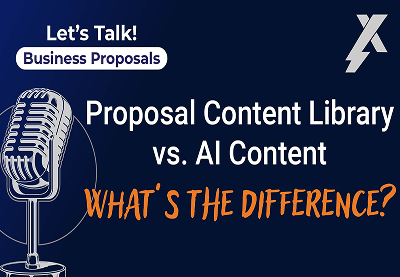
Content Library vs. AI – What’s the Difference?
This podcast compares AI technologies with Content Libraries. Although there is overlap in how these different tools can be used, this podcast illustrates where each one fits and how they complement each other.

Creating a Custom Copilot
This is a demonstration walkthrough video that details the process of creating a custom Copilot for Microsoft 365 as of February 2025.
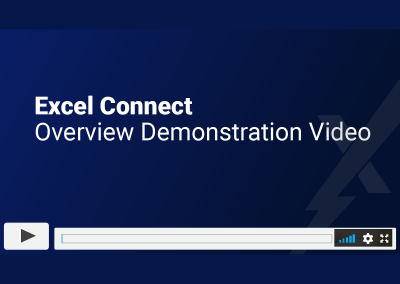
Excel Connect Demonstration
In this video, we will look how the Expedience Proposal Automation Suite is used to easily create RFP responses in Excel
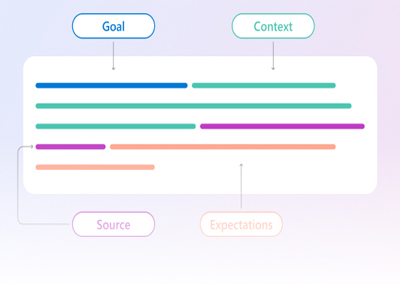
How to Craft an Expert Proposal Prompt
What is Prompt Engineering?
Prompt engineering is the process of designing and refining prompts to communicate with AI models effectively. It involves crafting questions, statements, or ...
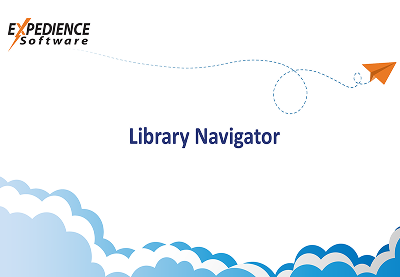
Library Navigator
This video demonstrates the Library Navigator, a tool that streamlines access to content stored in shared locations like Microsoft SharePoint or OneDrive.

Maintaining the Expedience Content Library – Flagging
See how flagging allows you to maintain the Expedience Content Library directly within an active proposal.

Maintaining the Proposal Content Library
A curated, accurate, and up-to-date proposal content library is essential. This video shows how Expedience helps maintain proposal content – even from within an active proposal.

MS Word Proposal Automation for Copilot AI
Exploring the new possibilities of AI for proposal purposes and the differences between AI creativity and proposal automation software. This video also explains
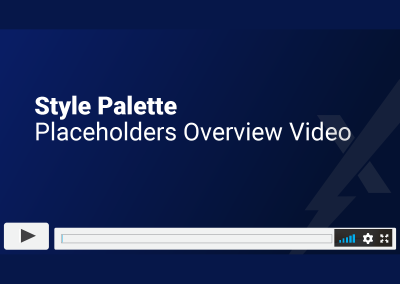
Placeholders Explained
Video that demonstrates how Expedience Software placeholders are automatically updated by entering values in line or through a placeholder form.
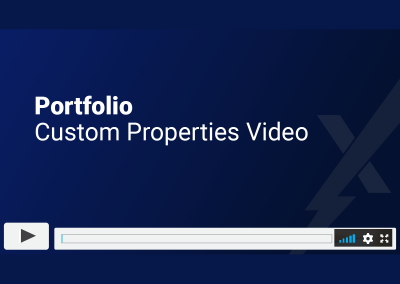
Portfolio Custom Properties
Learn how to use custom properties to drive your proposal content management and review processes,
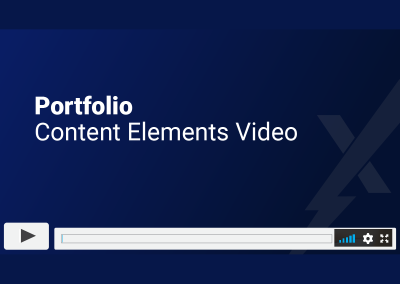
Portfolio Elements
This video explains the components that make up an Expedience Portfolio, or proposal content library, including Portfolios, Galleries, Categories, and Records.
No results found.
