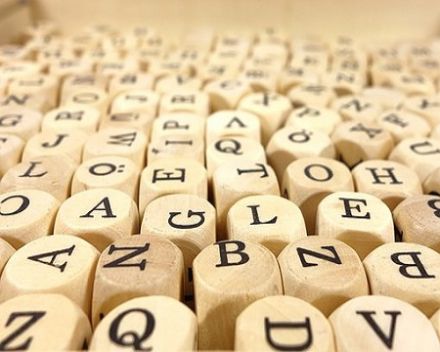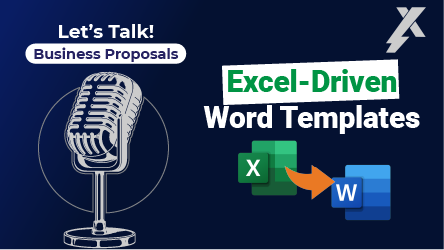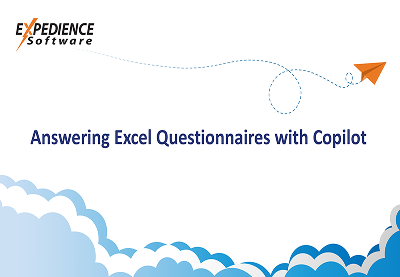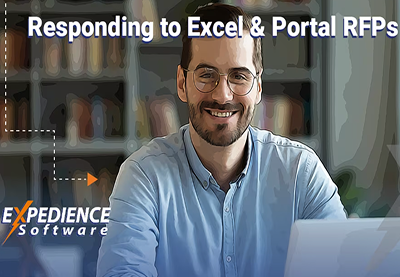In an earlier series of posts we looked at how to make reusable content ‘Copy-Paste ready’ Now we can focus on organizing it in a way that will help us find the content we need easily, and make it easy for the other users of the content as well. As mentioned in an earlier post, our goal is to use nothing beyond Microsoft Word—no additional software.We will be storing our reusable content in a single Word document. You may want to split your content into separate documents depending on the amount of content you have. Everything we discuss in this post can be easily applied to additional ‘master’ documents.
We will be using 4 basic elements to organize our content:
- Main Categories
- Subcategories
- Names
- Descriptions
Firm Narratives
- Firm Contact Info
- Firm Overview
- History
- Ownership Incentives
- Staff
Under the subcategories I might have the following names representing blocks of content:
Firm Narratives
- Firm Contact Info
- Contact Information
- Worldwide Locations
- Firm Overview
- Investment Philosophy
- Investment Process
- History
- Long History
- Short History
- Ownership Incentives
- Incentive Packages
- Vacation Policy
- Staff
- Education
- Experience
- Key Investment Professionals
- Non-investment Professionals
- Team Tenure
- Total Number
These main category, subcategory, and content name labels will be included in the master document, so we will need a way to differentiate them from the content itself. I am going to pick an obvious color scheme that won’t ever appear in the content so I won’t accidentally copy and paste one of the labels along with the content. For instance: Once I am happy with my color scheme I am going to going to create heading styles to match. (See the earlier post to find out how easy that is.)You can use built-in styles or custom heading styles, just make sure that the heading level matches the level of the label:
Once I am happy with my color scheme I am going to going to create heading styles to match. (See the earlier post to find out how easy that is.)You can use built-in styles or custom heading styles, just make sure that the heading level matches the level of the label: Then add another Heading style for the content description. This is optional but VERY useful as we will see later. We will use this element to hold comments about the content, sample questions, key words, and anything else that will help us decide if this is the correct content for our needs.
Then add another Heading style for the content description. This is optional but VERY useful as we will see later. We will use this element to hold comments about the content, sample questions, key words, and anything else that will help us decide if this is the correct content for our needs. My Style Gallery will look something like this:
My Style Gallery will look something like this: My organizational structure looks like this:
My organizational structure looks like this: Here is a segment of my Content Library document:
Here is a segment of my Content Library document: To review. The four steps to organizing your content:
To review. The four steps to organizing your content:
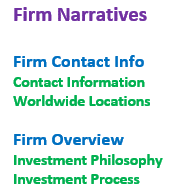 Once I am happy with my color scheme I am going to going to create heading styles to match. (See the earlier post to find out how easy that is.)You can use built-in styles or custom heading styles, just make sure that the heading level matches the level of the label:
Once I am happy with my color scheme I am going to going to create heading styles to match. (See the earlier post to find out how easy that is.)You can use built-in styles or custom heading styles, just make sure that the heading level matches the level of the label: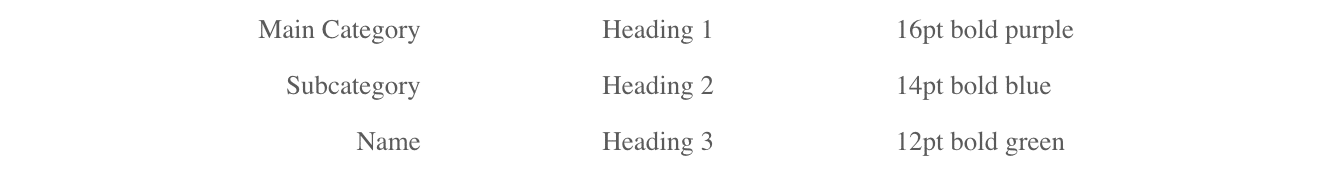 Then add another Heading style for the content description. This is optional but VERY useful as we will see later. We will use this element to hold comments about the content, sample questions, key words, and anything else that will help us decide if this is the correct content for our needs.
Then add another Heading style for the content description. This is optional but VERY useful as we will see later. We will use this element to hold comments about the content, sample questions, key words, and anything else that will help us decide if this is the correct content for our needs. My Style Gallery will look something like this:
My Style Gallery will look something like this: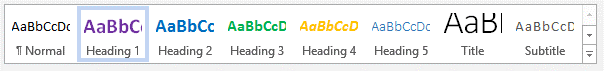 My organizational structure looks like this:
My organizational structure looks like this: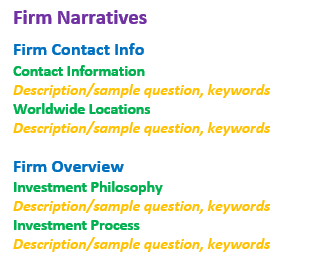 Here is a segment of my Content Library document:
Here is a segment of my Content Library document: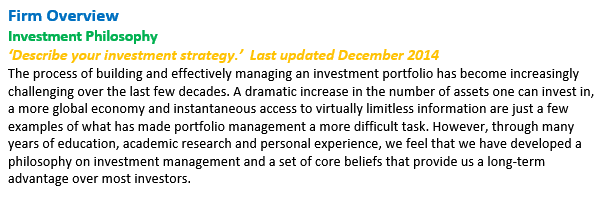 To review. The four steps to organizing your content:
To review. The four steps to organizing your content:- Develop a list of main categories and subcategories for your content
- Give each piece of content a name
- Add a description to your content if you think it will be helpful later
- Apply distinctive Heading styles 1-4 to the four elements organizing elements