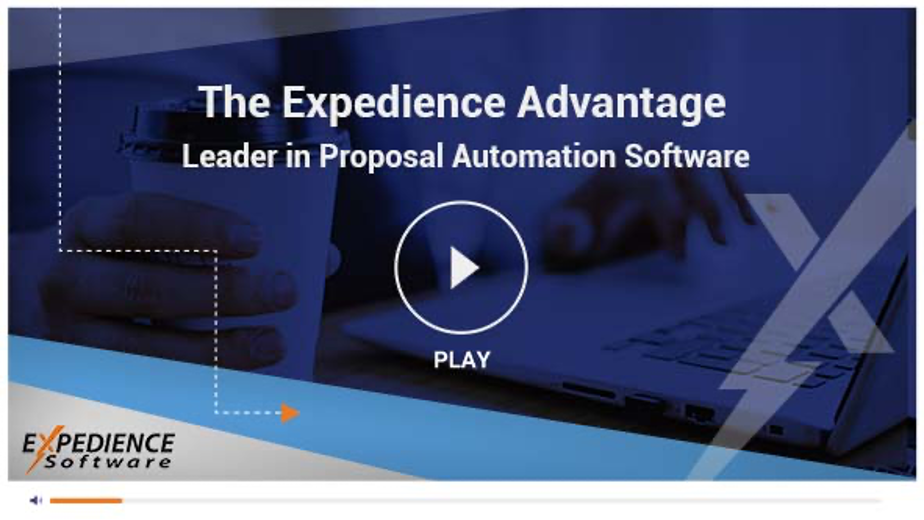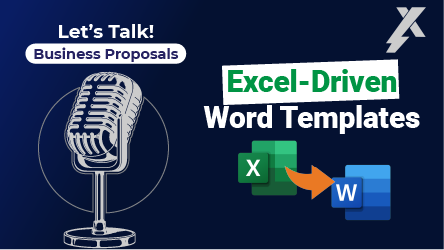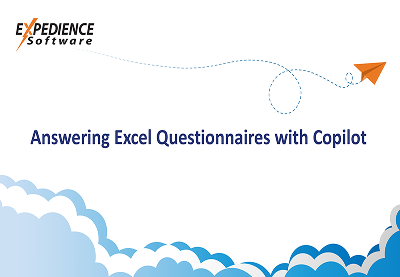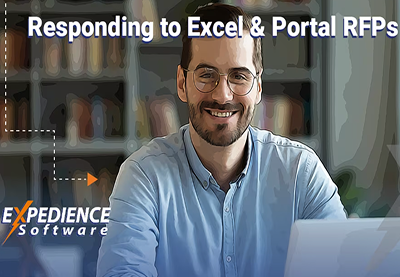SharePoint/OneDrive Sync App Runs Word Templates saved on Cloud
Microsoft Word templates, .dotx, and .dotm extensions require a desktop environment to generate new documents correctly. Word templates accessed directly from SharePoint and OneDrive online open the template itself, NOT a new copy based on the template.
Sync from SharePoint Library
To sync files from SharePoint to a local OneDrive folder, open the desired library in SharePoint and click the ‘Sync’ button. (If the ‘Sync’ option does not appear, it may not be enabled. Contact your IT department for assistance.)
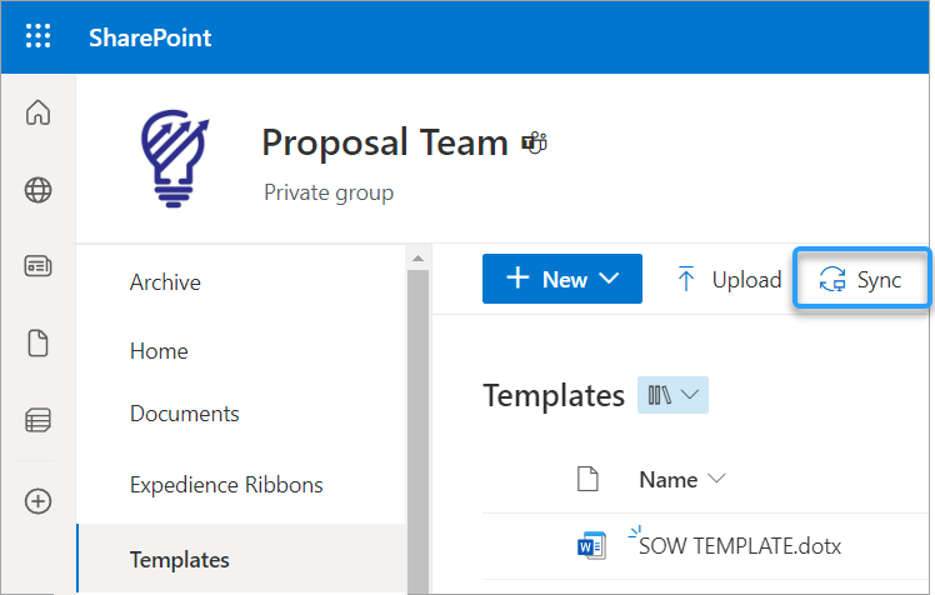
OneDrive Sync App Creates a Local Folder
Once the sync is accomplished, the OneDrive Sync App delivers the best of two worlds: secure cloud storage with the ease of a local Windows folder. Accessing a file, including a Word template, from the OneDrive Sync app is as easy as double clicking on Windows Explorer folder: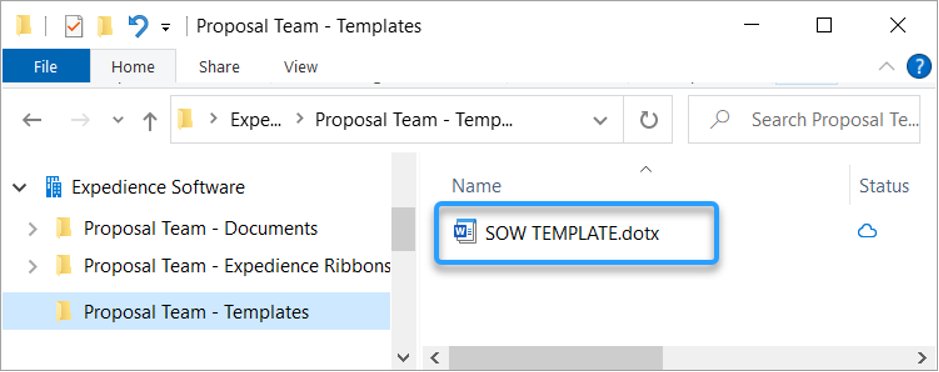
Creating a New File Based on a Template in synced OneDrive folder
To use the template to create a new document, locate the file through File Explorer and double click or right click and select ‘New.’
Expedience Supports Flexible, Secure Deployment
With the Expedience solution, your proposal content library always remains 100% in your control. Users access the tools through custom Ribbons that are loaded automatically into Word. No other installation is required.
There is no other software required to fully utilize our applications other than Windows and MS Office. You may elect to centralize and distribute the Expedience file using a cloud platform such as SharePoint, Dropbox, OneDrive, etc., or on a network drive behind a secure firewall.