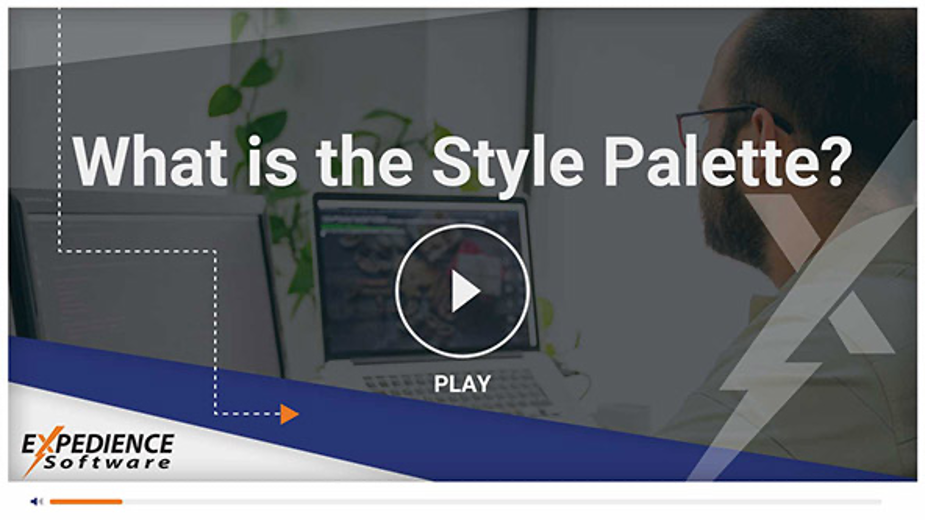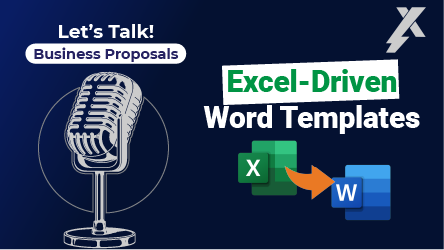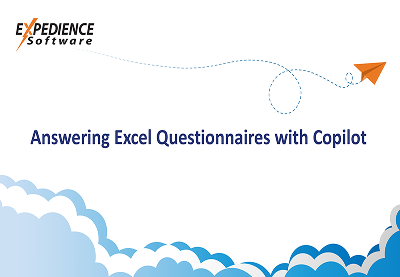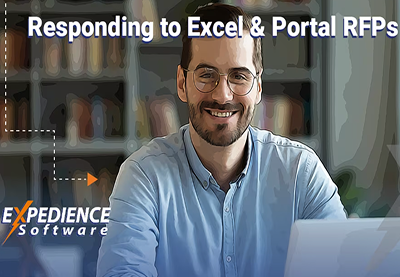Use Custom Color Themes to Control Document Formatting
Maintaining corporate standards on document formatting can be challenging. Use Microsoft Color Themes to create custom color palettes that automatically apply to text, shapes, and tables across Microsoft applications: Word, Excel, and PowerPoint.Color Themes Control All Elements of Document
You can see the Theme colors when formatting text.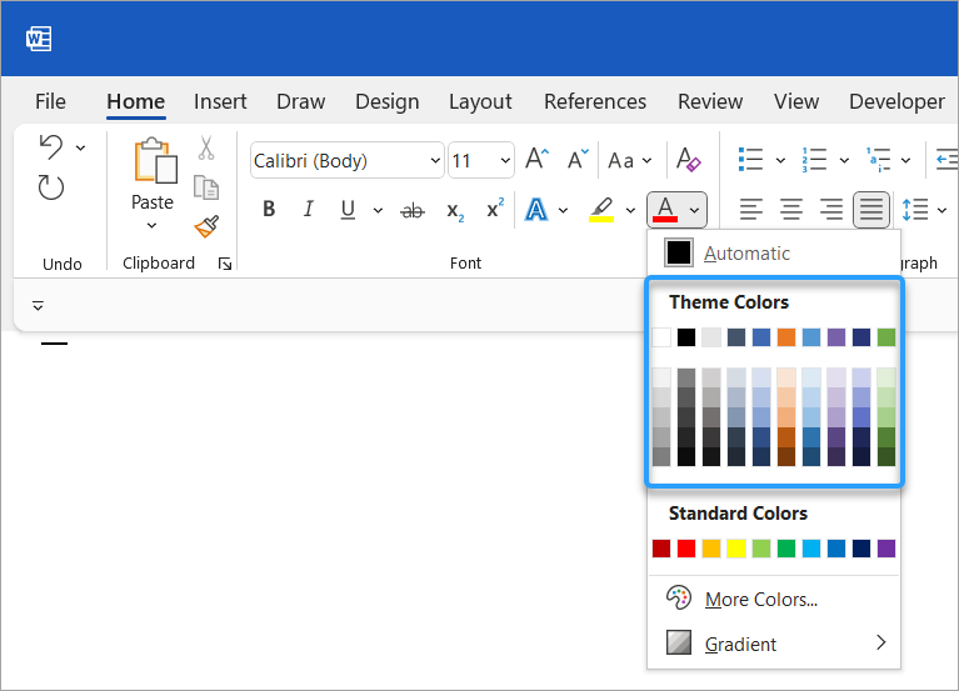
You will see the same Theme when formatting shapes.
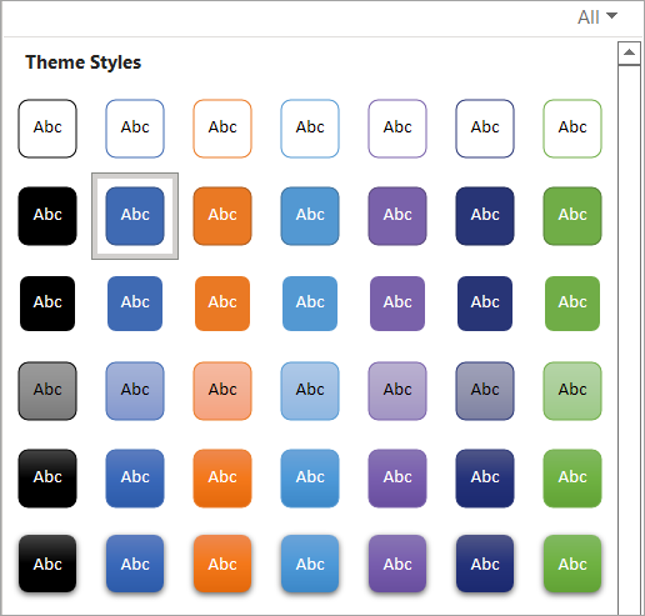
Create a Custom Color Theme
To create a custom Theme, go to the ‘Design’ tab and click on the ‘Colors’ dropdown menu. You will see a list of Themes. You can right-click on a Theme to edit or create a new custom Theme.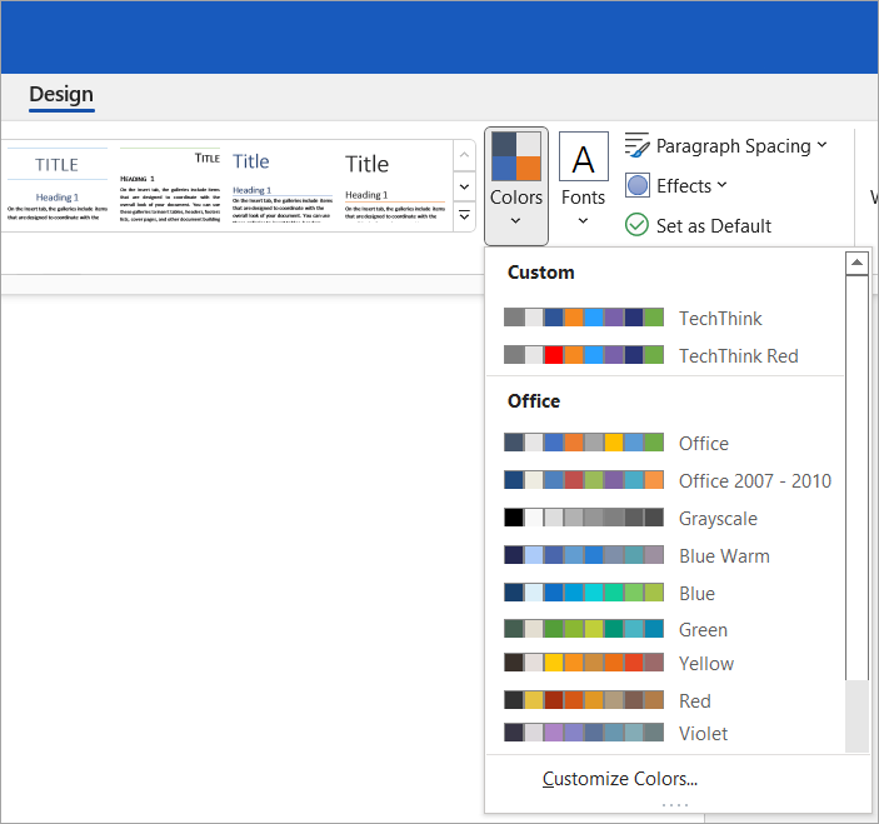
You can then edit text, background, and accent colors.
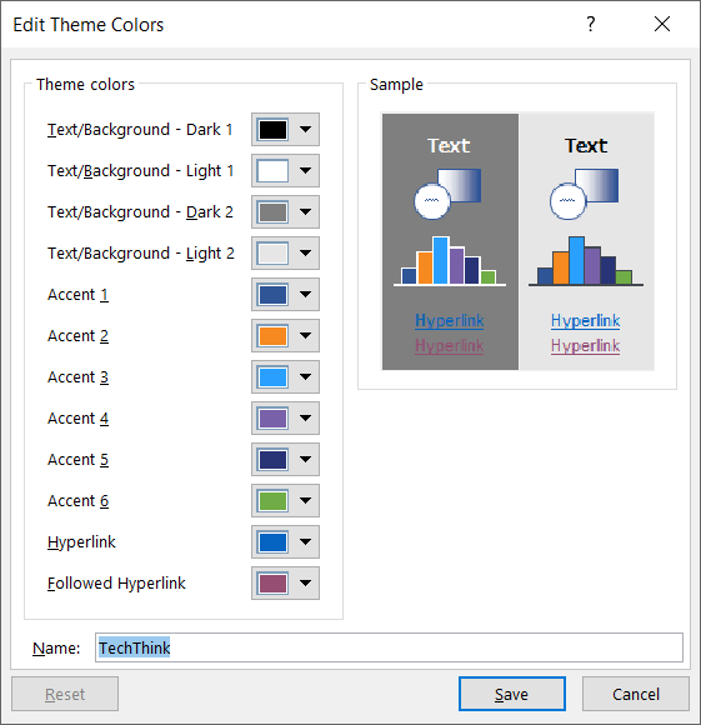
Distributing Color Themes
You can now distribute custom Themes to your organization through the Microsoft 365 Admin Group settings. For more information, see Customize the Theme for your organization – Microsoft 365 admin | Microsoft Docs.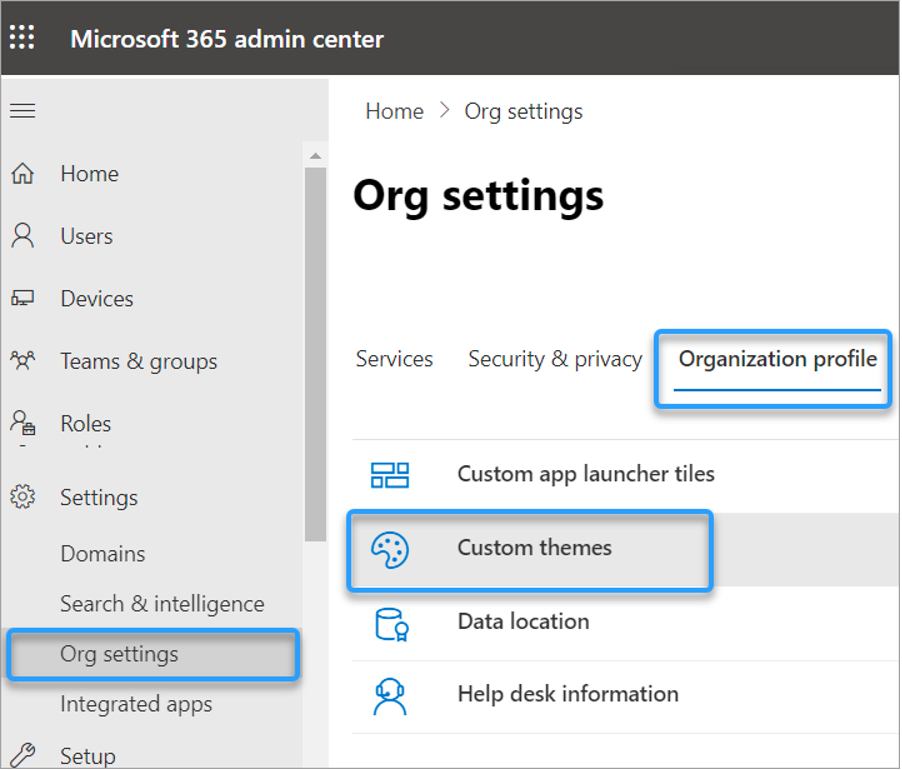
Expedience Style Palettes Can Apply Multiple Color Themes
Expedience Software Microsoft Word formatting tools, the Style Palette Ribbon, can store and apply custom color Themes to your sales and proposal documents.