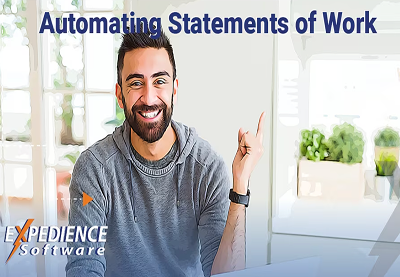
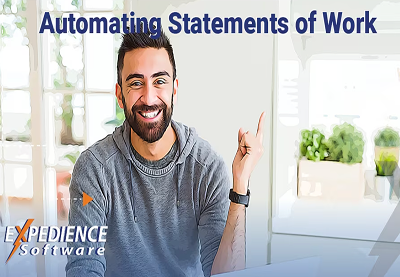
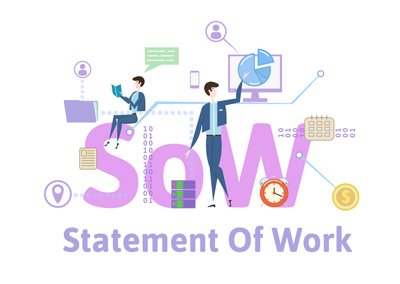
What is an SOW?
A Statement of Work (SOW) is critical in project management and contracting. It outlines the specifics of a project, including the tasks, deliverables, timelines, and expectations. Here’s a closer look at what an SOW entails and why it’s essential. An SOW...
SOW Meaning in Business: Why Statements of Work Matter
A Statement of Work (SOW) is a crucial document in project management and contracting. It clearly defines the scope of work, project objectives, deliverables, timelines, and specific tasks that need to be completed. This helps ensure that both parties have a mutual...
Use Tables to Control Formatting
Use Word Tables to Control Positioning of Text and Images Creating complex layouts in MS Word documents can be challenging, especially when positioning images and text boxes. Inserting images and text inside of invisible Word tables can help keep alignment and...
Transform Your Docs: Change Theme Colors & Themes in Microsoft Office
Use Custom Color Themes to Control Document Formatting Maintaining corporate standards on document formatting can be challenging. Use Microsoft Color Themes to create custom color palettes that automatically apply to text, shapes, and tables across Microsoft...
