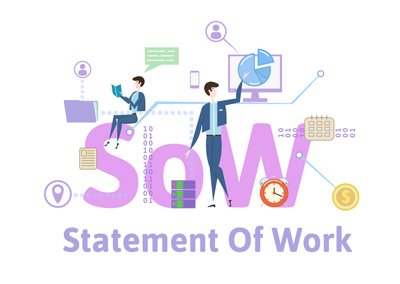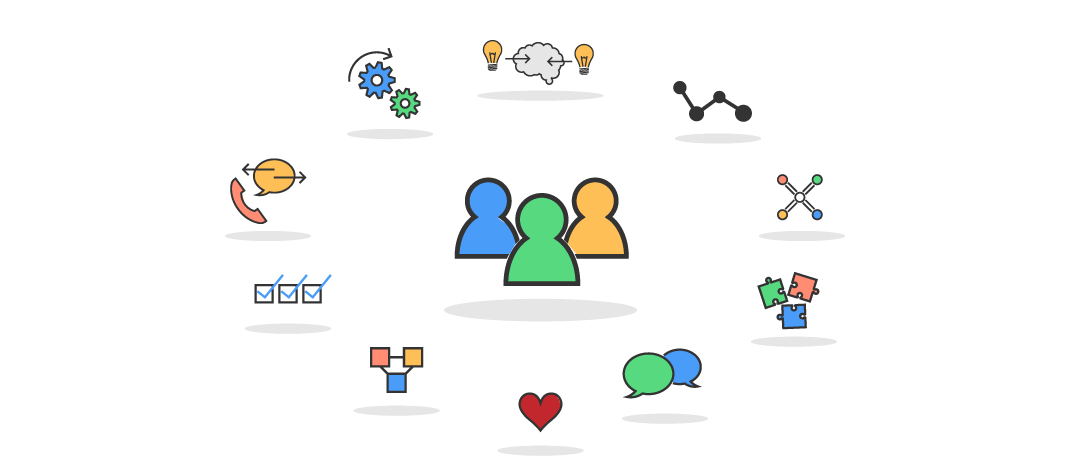Tidying Up Your Proposal Content
Today I am posting part two of our blog series for proposal writers looking to bring order to their content. Once again, I draw inspiration from the KonMari Method featured in the Netflix program, “Tidying Up with Marie Kondo,” where Marie urges those with clutter to “discard everything that does not spark joy.”As proposal professionals, we all are susceptible to the runaway clutter that can build in our proposal environments. Multiple proposal deadlines and the ongoing challenge of pulling in multiple content elements can cause us to become unorganized, which, in turn, can cause us to do a lot of unnecessary rework.Organization – in the form of templates with consistent formatting and structural elements as well as content – will maximize your time creating high-quality, compliant and on-time RFP responses.To achieve that level of organizational bliss, we must define every aspect of content and put it in its proper place.Like Marie Kondo, I suggest you start with the easiest and move to the more difficult. As you may know, for Marie Kondo the categories are, in this order: clothes, books, papers, kimono (misc. stuff), and sentimental items.To organize proposal content, I follow these categories:
| Category | Examples | Editable |
| 1 – Formatting Elements | Color scheme, headings, text font, line spacing, bullets, table styles | Usually not |
| 2 – Structural Elements | Cover pages, headers, footers, callouts, table of contents | Usually not |
| 3 – Static Content | Disclaimers, terms, legal content | No |
| 4 – Standard Content | Company background, overviews, graphics | Yes |
| 5 – Tailored Content | Placeholders, highlighted instructions, master lists, tables | Yes |
The first two elements are self-explanatory. At Expedience Software, we help our clients leverage Microsoft® Word templates to capture formatting and structural elements. A future blog post will tackle the process of using styles within Word to create a template that matches your company’s brand guidelines.When looking at the three content elements, remember these best practices:
- Static content is typically NOT edited, and there may even be policies against doing so. Examples would be legal language, terms, and disclaimers.
- Standard content should be generic and formatted properly. You should minimize the number of versions of this content and always select the BEST examples. Remember, the whole point of collecting this content is to reuse it so be sure to have it ready.
- Tailored content is intended to be edited “shells” – think of it as starter content where you provide placeholders or highlighted instructions that direct writers to customize it for a particular opportunity.
Save Word Templates
Saving your proposal template is easy with Microsoft Word. It’s also an excellent way to capture (and save) formatting and structural elements. Leverage Word templates to store custom libraries of tables and other elements. To save a Word file as a template, simply click save as and from the drop-down menu, select “Word Template.” When you open this file next time a new blank document will appear with the saved formatting.
Use Building Blocks/Quick Parts
Another time-saving trick when you are creating callouts and tables in your template is to leverage the “Building Blocks/Quick Parts” feature in Word. In the Insert ribbon, select Quick Parts and then the Building Blocks Organizer and scan all the different content you can add effortlessly to your master template.
Find a Place for Everything
Remember the importance of organization. You need a place to keep master Word documents, whether it’s a folder system on a shared drive or a third-party library.Finally, form a habit of practice: set a time and tailor these steps. Be intentional when adding or replacing content so that it is prepared for reuse first.As you commit to organizing your organization’s proposal elements and content to more simplify you and your team’s life, don’t forget these motivational pearls of wisdom from Marie:
- “Tidying dramatically changes one’s life.”
- “Repetitions and wasted effort can kill motivation, and therefore it must be avoided.”
- “Discard anything that does not spark joy.”
Please share your own proposal organization tips. What has worked and how do you keep focused on this critical activity?
Tidy up Your Content with Expedience Software
Expedience automates proactive proposals, RFPs and RFI responses using Microsoft® Word. Let us show you how to organize your proposal elements and content within Word, with time-saving tips that will get you on the right organizational path for faster, more successful proposal generation. Watch
Expedience’s video to learn more.
About the Author
Melissa Mabon is Founder, President and CEO for Expedience Software, a proposal software leader that helps organizations globally automate and enhance their proposal process using Microsoft® Word, the software the world already knows how to use. Over a three-decade career, Melissa has helped define the modern proposal automation industry while launching two successful software firms. A firm believer in listening to customers as the best way to drive product innovation, Melissa serves as Expedience’s chief software programmer. She graduated Phi Beta Kappa, Summa Cum Laude, from Ohio State University and holds two masters’ degrees from Columbia University (MA, M. Philosophy).