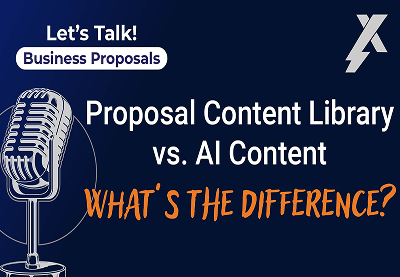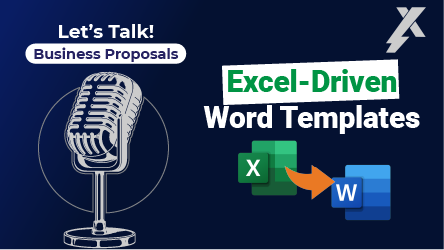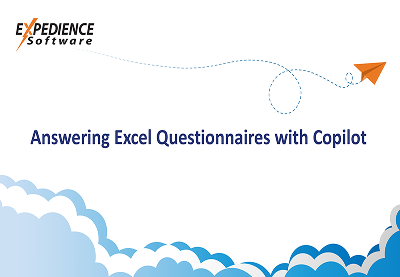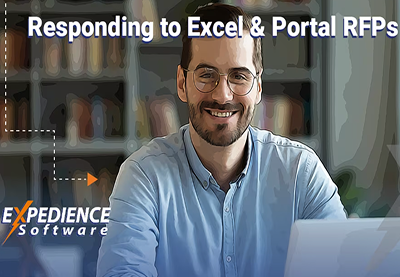Transcript
Hi, everyone. Welcome back to let’s talk business proposals. I’m Jason. Today’s discussion will center on AI technologies versus content libraries. There’s a lot of overlap in what these tools can be used for, and I thought I’d just take a moment to sort of illustrate where one fits where the other fits, how they complement each other nicely and how as a proposal professional we can make the best use of both of these technologies to create awesome, accurate, quick proposals, do a better job quicker, which is what we’re all trying to do. Think it’s an exciting topic and I hope this breakdown helps sort of illustrate how both these tools can help us. Let me show you what I mean. Let’s start by examining a proposal content library and expedience content library lives as a ribbon within Microsoft Word, organized by these pull down menus according to how that customer’s content is best presented and that libraries are curated selection of records that are proposal-ready, they’re optimized for reuse. They are organized and formatted in a way that I can quickly find those most relevant pieces of content and consume them from my client’s proposal. You’ll notice the content has consistent formatting and brand.
Adding it’s also got these spots for personalization within the records themselves. A proposal content library typically doesn’t include everything that might be on a proposal. These are just those most commonly used tools on the tool belt, if you will. I commonly compare the content library to the 80/20 rule. It’s that 20% of the content that makes its way onto 80% of the proposals that I create.
Again, this is the idea behind the content libraries having staged curated content that we use again and again. That’s quickly and easily found for my proposal. Let me give you an example of a questionnaire setting where I might use a content library. So there’s a question that I might use the content library to find the most relevant and current piece of information.
You’ll notice that as I searched this content library, this search is very directed to just those curated records in the library, obviously.
I’ll compare that to AI in a second, that has a much wider search, which has advantages as well. But this search has an advantage of being very focused to just those records that I want to really promote. This is presented in Expedience in a weighted view, so it shows me the most applicable, the most appropriate piece of content that I could preview before inserting it directly into the document. Now let me compare that with AI and how AI can be used to search and find content. Let’s take that same example of a questionnaire, and in this case, I want to use Microsoft Copilot, the powerful large language model AI tool built on top of the ChatGPT 4 framework right here within Microsoft Office to find relevant pieces of information that I have in SharePoint to answer this question of our company’s history, vision and culture.
I’m going to guide Copilot further by launching an agent that I created. You can think of the agent as simply a focused search within a certain section of SharePoint, so I’m going to really cheat in this case and give Copilot a real advantage of pointing it back to the content library here of expedience, which is out in SharePoint. I’m asking that exact same question of our company’s history, vision and culture.
And we’ll see what Copilot does now. First, it takes a little bit longer. It’s combing through a lot of information. And it’s presenting us now an answer to that question of our company and our history, etc. What Copilot is presented is highly focused by that Copilot agent. And therefore there’s a real opportunity for this to be more accurate. But certainly if I were to use all of this information as it’s presented, I would have to proofread this information. As accurate as it might be, it’s still not 100% trustworthy like the record was in the content library, so that’s the first thing we have to consider. The second thing we might have considered when I did that search Copilot didn’t present for me several options for me to consider and said it’s done a search that’s presented me one answer. Now it’s giving me links back to the records or the pieces of information that it found that it based that piece of content on kind of interesting and awesome that it’s actually aggregating several pieces of content.
Give me one answer. There’s real opportunity for value in that. I certainly could click on this link and look at that piece of content that Copilot found. So look, it’s the exact same piece of content that we found in the content library, but let’s just play this forward one step. So what are my options at this point? One option could be for me to simply take this output and bring it directly into my proposal. Let’s just play that forward. I could come back into the Copilot result, copy it to the clipboard, and drop it directly into the document already a little bit clunky, right? Is the content nicely presented? It’s not formatted with our branding. There are no visual elements that were included, those spots of personalization of those placeholders that were in the content library records and my proposal content library aren’t here.
Microsoft has assumed that I want to continue with the numbering scheme and so it’s presented all of these pieces of information and numbered away. So commonly what customers are challenged with that are consuming content in this way from AI tools is now the challenge of formatting or fix.
And preparing this information to be client-ready or proposal-ready. So I might start by coming over and say this isn’t numbering. I might turn off my numbering, I might come through and want to clean things up like these links back here that were presented. This is 1 approach of how I can consume that content from Copilot. Maybe I want to take the second approach. Maybe what I want to do is take that information directly from the file that Copilot found back over here in SharePoint.
So here’s that record that it found, so certainly I could come over here and say, well, I want that this is perfect and I want all of these bits and pieces I could come over and simply copy and paste it directly into my proposal. Let’s just do that. I’ve just copied it and I’ll paste it right into the document. And again, maybe a little better. I now have more than just text. I have graphics and images that were brought in directly as well.
But look at these items, those were personalized with what we call placeholders and Expedience.
But they’re no longer behaving like placeholders now it’s. So the idea of taking this information, taking this content, and preparing it in a way that I then can use it and call it client-facing. It’s just different. So why might I prefer using an AI search for content as opposed to a content library? AI searches are awesome when it comes to unstructured content, so if I talked to that 80/20 rule where the content library contained that 20% of the content that made it into 80% of the proposals. How do I deal with those other items? For example, past performances? Or maybe I need to reference something from an old proposal? So let’s think about unstructured content like past performances or previous proposals. This is a great opportunity for me to create Copilot agents that focus on those sources of information and pull all of those relevant items from disparate sources together into content that I can consume, understanding that I’ll have to proofread it and format it. And create a presentable version of that, but certainly it’s an opportunity for us.
To take less structured content and still leverage it for our proposal. So here’s an example where I think AI technology can be exceptionally helpful, and I’m even going to show an example of how these two technologies are working hand in hand. In this case, I have a record from my content library that the record itself is a prompt.
For Copilot, you’ll notice this prompt has those spots for personalization. Those placeholders let me just quickly drop information in those placeholders so I can run this prompt. So now I’ve completed those placeholders with information that can be used to again further direct this prompt specifics about my particular proposal that I’m presenting for this.
New customer and I’m asking now Copilot to help me find information.
This example is awesome because this is where I’m going to use Copilot and AI for its strength, which is unstructured information I’ve got.
I’ve got this agent I’ve created for past performances and here’s my past performance agent, now active and Copilot, and I can drop that prompt directly in Copilot and let’s see what it does now.
It’s actually aggregating information across multiple documents and presenting information that might be helpful for this past performance and this customer. For this example, I’ll go ahead and use this information, drop it directly in and I’ll start by copying this result from Copilot, and for now I’ll simply delete this and I’ll drop that information directly ino the document, I also want to show you how Expedience can help further direct these results out of Copilot. Here in the expedience ribbon, I have an option to help me format this information in a predefined way. So if I apply that formatting, you’ll notice what it’s done is it’s taken that output from Copilot and created it in a way consistent with other branding.
In my document, but this is the real strength of the AI solution. Taking a wide section of information. Looking across that information with specific variables and creating for me now a new piece of content that I could then consume for my proposal. I hope that’s helpful. I know there’s a real opportunity for confusion here, because at the end of the day, you think, well, they’re both finding content, whether that content is stored in a library or stored in a folder that has lots of different documents. What’s the difference?
Really, the difference is consuming and using that content for the proposal. That workflow, if it’s sourced from a content library, that process of consuming it for the proposal is just different, right? It’s formatted.
It’s proofread, it’s trustworthy, it’s got spots for placeholders and values to make it client-specific incorporated in using automation in a way that’s very easily tailored for that proposal. Content from the AI source. While it’s awesome and the fact that it can be aggregated across multiple different files. It then needs to be vetted and approved, needs to be proofread, needs to be fixed, form added and other elements added to it. It’s not to throw stones at one versus the other. These are just two different tools for two slightly different jobs, a little bit like a jigsaw versus a skill saw, right?
Different two tools. They both cut wood, but depending on what you’re doing, one makes sense in one one scenario one makes sense for another. Hope this is helpful. Love to chat on it further, so if you’re interested in carrying the conversation forward, just shoot me a note talk soon.