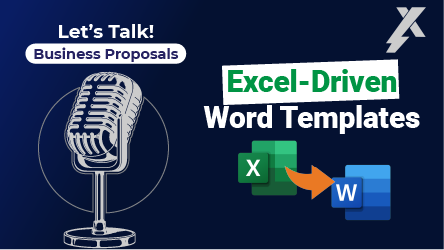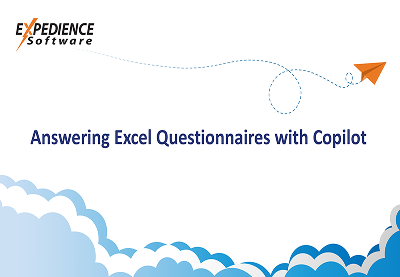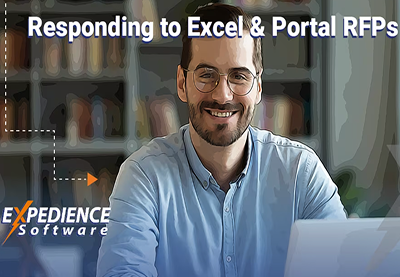Transcript
Hi, everyone. Welcome back to let’s talk business proposals. I’m Jason. Seems everyone in the proposal industry today is talking about AI and most of the uses that I hear involve creating new proposal content, amazing how it can be involved in that process. But I want to look at a different use case today. Specifically, I want to examine using AI.
To guide RFP analysis as well as proposal strategy, if you’ve played with AI at all, you’ve likely experienced what I call the thrill to thud.
After that’s where the initial amazement of AI is replaced by disappointment in the lack of depth and quality of the results. So I want to show you how experienced customers are using Copilot, which is Microsoft’s generative AI tool, and our Proposal Manager solution to embrace the thrill while eliminating the thud by involving people.
While the possibilities are endless, I’m gonna look at 2 specific examples. I’m gonna show how Copilot can be used to guide bid/ no bid analysis of an incoming RFP, as well as creating proposal win themes and subject expert guidance. Let me show.
Let me start by introducing you to Expdiience. This Proposal Manager module is a ribbon that sits here in Microsoft Word that allows me to mark up this incoming RFP in ways that we can then action on it, and just for a quick example of what kind of markups you can do, I’m going to ask the Proposal Manager module to mark all of the key terms.
In this RFP, as potential requirements, you’ll see what it’s just done, is to look for all of those instances of those specific words throughout the RFP. And it’s tagged them as a potential requirement. I’ll just ask it to highlight the tags to make those more obvious. If you’ve ever used a shredding tool like this in the past, you likely have already experienced the fact that inevitably there’s refinement that needs to be done as you’re reading this requirement, you may determine that it’s actually not a requirement that needs to be in the requirements list, and you might want to go through and remove that selection as well as you continue to read potentially as you’re considering this element, this might be a requirement. I’m just grabbing things at random to illustrate the idea that you’re in control, right? The Proposal Manager allowed us to quickly identify potential requirements. I will mark them as such and then I can action on them. Let me show you an example. I’ll just create a requirements matrix out to Excel and you’ll see that what we’ve just done is output all of those elements that we retained as requirements in the RFP document so that we have it now on a requirements list. Now this output is very configurable.
You can change the names of these headings. This is telling you what the marked requirement was, what page and line that it appeared in the RFP. Likewise things like this, who your content owners are that you may want to assign, also other stages that you may want to use to track the progress. Of this RFP or of this requirement, other items like compliance lists, etc. This is all just configuration-driven and super tailorable, but the idea I want to establish is that Proposal Manager allowed me to within the RFP mark elements in this example requirements and then action on them with the report.
In this case, it went to Excel. I could have just as easily pushed this to a compliance matrix within my Microsoft Word proposal document that I’ll be creating in a moment.
Now, let me talk about Copilot and how Copilot is involved in this process.
Here I am back in the RFP, and I’ve launched the Copilot panel in Word as well, and I’ll start by just asking Copilot to help by giving it some context. Specifically, I’ll pull the company history prompt out of the Expedience prompt library, and all this is a pre-written prompt that I’ve created and stored in a library that I could share across my team.
That can help guide Copilot and give it key details about our organization and what elements we consider important about us, and what differentiates us.
In fact, I have another prompt that actually defines our differentiators more clearly. I’ll drop that prompt in as well. Both of these prompts will be helpful for Copilot to now investigate this RFP and provide analysis and help guide our response. So the first piece of strategic action I’ll ask it to do is to help me decide whether we’ll bid for this work or not.
So here’s another prompt that I’ve created that says help me identify across this RFP objects that are included that might identify.
By the reasons that we are interested or we should be interested in bidding for this work, where in other areas there might be weaknesses or gaps, reasons we may not want to invest the time and the resources to develop our proposal in response to this RFP, and here’s the output that Copilot created, It started off by giving me a list of reasons.
Investigate and you’ll notice these little links here within the results. These links show me within the document exactly what element indicated to Copilot that this might be a reason to invest in this case. If it’s a strategic opportunity, it says. I’m going to just take that piece of advice. You’ll notice now how Copilot and Proposal Manager can work together. I can take that output from Copilot and then just like I did a moment ago, as I was marking items as requirements, I could now mark an element within this document, in this case, to describe this as a reason to bid. I’ve marked this particular item with a comment that says bid no bid.
And I can report on this thereafter. I’m even gonna make the output from Copilot that describes this as a reason why we may want to consider it. Maybe as I’m considering this other element, maybe that’s not as important, or maybe it’s not accurate. Keep going and just grab another one of these. These strategic reasons to bid, and here’s a scenario where it says this is a high-profile client. And just to keep my examples consistent, I’ll go ahead and agree with it again.
And say this was the element that it suggested I’m going to now mark this RFP app with again the comment that says this is a bid/no bid advantage. I’ll further tailor that comment by explaining why that’s an advantage for our realization with that, with that comment from Coplot, and just to finalize the idea, I’m just going to grab something that’s a concern, marked as a reason we may not want to bid. It says there’s a strict requirement for confidentiality and effectiveness. I don’t know why that might be a reason I might be concerned, but let me just take it for the sake of illustration that this item right here it says, may very well be a concern. Let’s go ahead and just assume that it’s got it correct for this example. Just illustrating the idea that Proposal Manager allows me to embrace the output of Copilot and be guided through the process of marking up this incoming RFP with reasons we should or should not decide to invest in this proposal. Now let me go into action on this. So in this case, I’ve established a big bid template that our organization might use. You’ll notice it’s just a Microsoft Word document that has some elements predefined that my organization uses around who the prospect is, potentially items on whether we’ve had a pre-bid contact or if there’s an incumbent provider or if we knew the competitors were for this particular RFP. These are just examples of how.
Your bid/no bid report might be set up, but as I go back to the RFP itself and then select the bid, no bid object and ask it to create for me a report of those bid no bid elements, you’ll see that it populates that Microsoft Word document with all of those outputs, right, those elements that we selected as no bid advantage or concerned. You’ll notice that it lists both the item that I’ve selected as well as what page and line that it occurs on, and that in fact it was marked as a bid, no bid advantage or concerned. This report could do other things. In this case, I’ve established the ability to kind of help sort them. You could imagine I might have dozens of items that have been marked as bid or no bid, I’ve established the functionality on this particular template to help me arrange those advantages before the disadvantages, so this is just the first example. It’s taking the output from Copilot. It’s using that output to help guide me through the review of the RFP itself. I’m in control. I use Proposal Manager to accept or reject Copilot’s suggestions and then I report on it accordingly. So that’s just my first example of bid/no bid process guided by Copilot. Let me change gears now and show you how Copilot could be used to create SME guidance and win themes for the RFP response before jumping back into the RFP and using Copilot. I thought I would show you.
The output report that I’ll use to capture my contributor assignments as well as instructions. Again, it’s just a simple Microsoft Word template that’s meant to be an illustration of how you might consume the content. In this case, I’ve captured key details about the opportunity, as well as I’ve got a summary and instructions section as well as ultimately a list of assignments that I might make within the RFP itself. Let’s go back into the RFP and now let’s let’s show you how we might use that report here a moment. So now back in the RFP, you’ll see that I already have those background prompts inserted from the prompt library.
Right. I’ll now ask it to help me provide those instructions, and here’s another prompt from the Expedience prompt library that simply asks Copilot to summarize the RFP. We know that contributors don’t always read every word of the RFP, so we want to give them a summary of the RFP itself. I’m also asking Copilot to help create a list of strengths and weaknesses.
Items to emphasize in our response as key strategic win themes. I’ve already shown you how you could certainly use Proposal Manager to decide which of these elements to accept or reject. In this case, I’m simply going to take all of these instructions and drop them directly into that report. I showed you a moment ago. I’m now going to go back into the RFP itself and make a quick few assignments so I can further tailor this assignment report. I’m just going to quickly come over and say this particular element I want to assign to Marie Curie as an object for her to help us create our proposal, and I’ll make another assignment for Marie Curie in this section.
Always of the RFP as well, I’m going to go through and grab those assignments I’ve made for Marie and I’m going to fill out that report with all of her assignments and you’ll see now this contributor reports coming together where I’ve I’ve captured those key details given Marie Curie, a nice summary of the RFP elements that we may want to emphasize within in our proposal response.
And in the specific assignments where I’ve got writing actions for her to take again just another example of Copilot helping guide the strategy. While Proposal Manager allows me to decide what and how to accept and then how to consume those within reports to action on them directly. As I mentioned, these are just a few examples of how Proposal Manager can be used to embrace the drill of generative AI with Copilot and have it guide the strategy while retaining control, allowing your people to decide what’s important, what’s valuable, and how to best action on them. I hope this was helpful. Happy to show other examples. If you have other ideas, please feel free to shoot me a note and I’ll feature those in future podcasts. Thank you. Talk soon.