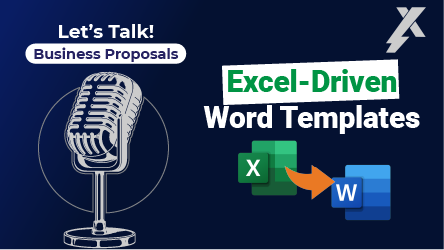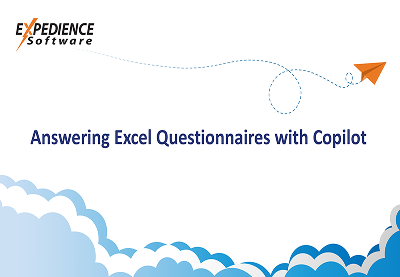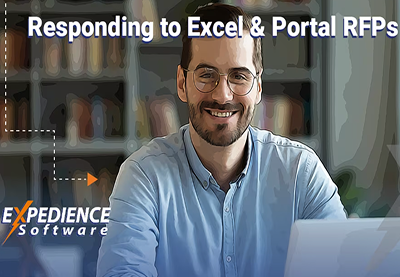Transcript
00:00:00 Speaker 2
Welcome back, everybody. We’re here again with Jason Anderson of Experience software. Hi, Jason.
00:00:06 Speaker 1
Hi, Meghan.
00:00:07 Speaker 2
Hi, great to be with you today. Thanks everybody for joining us.
So today we want to kind of jump right into a topic that we touched upon in the past and I’ve been really excited about talking about this because I think it’s going to be super helpful for people to hear before they, you know, kind of take some next steps in their own proposal automation software and using generative AI as a tool. There do seem to be some misconceptions, and misunderstandings around Microsoft Copilot in general, it just seems to be common. So if it’s OK with you, we’ll just kind of talk all about that today. I think people who are doing proposals for their companies really need to understand Microsoft Copilot and how it can be a useful, helpful, sometimes crucial tool for them to have. So let me ask you, we’ll just start off. What are you seeing as the most common misconceptions and misunderstandings with Microsoft Copilot right now?
00:00:57 Speaker 1
Great questions, Meghan. I am excited to chat on them. I will tell you that there are a handful of things, probably 3 or 4 big common threads of concern I’ve heard people share with me. The 1st is just that it’s not very helpful what it produced for me wasn’t usable, wasn’t what I needed and that was their experience. So I hate to call that a misconception. It’s just to label that output as the only outputs that can be achieved with this technology is the misconception. The second is around security. Around that there’s a concern or an expectation or an understanding that somehow what I put into Copilot is exposed outside of my organization, and certainly with other tools. Online tools, chat CPT and the free versions, etc. You’re very much doing so you’re training the AI model as you interact with the tool and the information you share is available in those tools, but not in Copilot. I’ll talk more about that as well, but the third big challenge is of concern or misconception. The inability to focus or train the results and train what it looks at when it produces results for you that Copilot can’t be tamed or can’t be directed is the third big misconception. And I think the 4th is around the creation of Copilot tools, creation of agents and other elements that you have to be a developer. You have to be a programmer. You have to be some techie in order to use these tools. Those are probably the four biggest misconceptions that I’m hearing today about Copilot specifically.
00:02:23 Speaker 2
Lots to unpack there. Let’s just start right with the first one that you mentioned. Why do you think people are finding it unhelpful? Or think that it’s unhelpful.
00:02:31 Speaker 1
That’s a great question. I think that more often than not, there’s probably one of two things that are at play and maybe both of them. It may be the approach that they used to use Copilot. We’re all learning, and that’s perfectly OK. But as we’re learning how to be better, prompt engineers, right, better prompts give it better context, give it better direction. That that was a kind of a garbage in and garbage out probably is what drove a little bit of that of that misconception and not to poke fun at the garbage in part of it. We’re all like I said, learning so with less advanced prompts yesterday, we probably had less than wonderful results yesterday, but the second part of it is that Copilots rapidly evolving. So depending on how and when and how you try to use it and what approach you took, and even just where that technology was at with that go, it may very well have been underwhelming yesterday, but more, more impactful today and that’s why I think it is a misconception that it’s not helpful, even if that was your results yesterday.
00:03:28 Speaker 2
All right. So security then you mentioned that as a #2. Obviously that’s a humongous concern. So what would you say to people who have that as their top priority that it’s not secure, they’re worried about that as their number one, what would you say to them about that?
00:03:43 Speaker 1
Agreed. So it’s obviously a very valid concern. We have to always be mindful of security, especially in corporate environments, but it’s important to understand that Copilot is deployed behind your firewall and your prompt, what you expose, and how you can direct it to even allow results to come from the web, but in no cases does what your content never is exposed outside of your domain outside of your organization, from behind your firewall, so it’s completely secure. It’s just kind of a misunderstanding on the technology. While there are other tools in the market, again that that absolutely you could go online and use other generative AI tools that would expose your content. Copilot is not in that same.
00:04:25 Speaker 2
That’s huge for people. I really hope people can take home that message, that it is secure because I hate to see people not taking advantage of this technology because of that. Lots more to talk about that we could probably do a whole podcast just about that. Maybe we will. So, thirdly, you said I believe you said that you know people are under the impression that Copilot can’t be controlled. What would you say about that misconception?
00:04:49 Speaker 1
It’s again, this may very well be just a matter of iteration, but Copilot today has the ability to create agents, and these agents are a focused data set for which the results could be pulled from when it does analysis, when it provides content for you. So what I’ve seen a lot of customers do is create, for example, This for me would becontent that I’ve written on an old proposal, I can create an agent which is in essence a folder on SharePoint with some instructions and some rules to to guide Copilot that would allow us to to really direct the results from Copilot directly to that folder on SharePoint. So again the IT can’t be contained, it goes all over the map and probably has something to do with the way they’ve tried to use it historically. And again, maybe it was all that Copilot could do at that time. But with Copilot agents that could be highly directed and highly controlled.
00:05:42 Speaker 2
And with regards to Microsoft Copilot agents, what is involved in that exactly?
00:05:48 Speaker 1
To create one. Yes. OK. I thought that’s going. I wanna make sure I understood your question. So I’ve actually got on our website on the Expedience website a little how to video walking through the exact steps super easy but what you’ll find is that you do not need to be a developer to create a Microsoft Copilot agent. It’s a very step by step kind of process. You can launch that process from within SharePoint and simply say hey, here are the folders I want to use, make an agent and then kind of steps you through the process of giving that agent some rules and some very very simple to dos, and again a process that any of us can do, we don’t have to be a developer to create an agent.
00:06:31 Speaker 2
Amazing. That’s great. I mean, you’ve covered a lot here. I hope that people really find that useful. If people are considering moving forward with Copilot, does Expedience have resources that can offer some help for them?
00:06:44 Speaker 1
Absolutely yes. So first thing I just mentioned that video on the website. So there’s some things that are just generally available, but you can click the Let’s Talk button and and reach out to us. If your proposal person and you’re willing to explore proposal automation more broadly or, how Copilot could be brought into your mix of technologies to help create some new efficiencies, then we have tools, tech, and tips and ways that we can just engage directly to help you as well. So absolutely would love to help if you’re in that spot.
00:07:16 Speaker 2
Great. Wonderful. Thanks so much, Jason for your time. Really appreciate all the information, super helpful for everybody out there. Thanks a lot as always.
00:07:23 Speaker 1
Thank you. Talk soon. Bye bye.